CONGRATULATIONS!!! You are now the proud owner of a DWARF II – now what??
You want to see the Star, Planets and what’s in the infinite vastness of the night sky but don’t have a PhD from NASA? We are here to help….!
DWARF II aims to help the general public to experience the fun of astronomy quickly with minimum technical ability. You don’t need to be a genius in Astrophysics or have access to the James Webb telescope to entertain the world of Astrophotography. You already have all equipment you need right in front of you!
However, like any new hobby, there is a learning curve to achieve competency and comfort with your new equipment and this guide is here to help.
The process can be split into the categories below:
- Manual focus
- Calibration
- GOTO
- Shoot RAW images
We shall expand on each stage below:
1.Manual Focus
- Place DWARF II on stable, flat open ground, be careful to ensure it is not blocked by buildings or obstacles especially when it is tracking stars.
- Direct the DWARF II towards the light or city night scene. The farther, the betteras it allows for the equipment to self calibrate.
If the focus is not good as expected, you will see the lights are all big circles. Because the stars are very far away (relatively infinite), choosing luminous objects to focus on in the distance will help DWARF II to focus on objects that are close to infinity. This allows the equipment to see the stars on our smartphone screens when we conduct astrophotography.
III. You will find that the automatic exposure and automatic gain mode by default in the night scene will make the image noisy or contain static. This is a normal phenomenon. Click Autofocus directly to observe whether the image is clear. If it is not clear, you can try several times or try again with another distant scene.
IV. Rotate the DWARF II's lenses to view the sky over it. To see the faint starlight, adjust the Exposure Time to 1s and Gain (Value) to 100. If there are no clouds in your environment, then you should be able to see many stars that are invisible to the naked eye.

V. Because the distance between you and the city light in the distance is close to infinity, it is not necessarily the best focus point for a genuinely infinite star, so now choose a star in the picture that is not the brightest but brighter in relative terms. Zooming in on it to focus, fine-tune it around the current position to see if the star point is the smallest. It should be noted that because the exposure is increased, the exposure time of 1s means that the image is refreshed only once in 1s so it may feel slow or stuck. This is a normal process so be patient!! All good things come to those who wait!
Manual focusing is a technical task. Locating the most precise position depends entirely on experience, learning the intricacies of the equipment and the clarity of the night sky that particular evening. Like any new hobby, trial and error are the key to mastering the skills to find the position where you feel the smallest star point is. Sometimes it may be +/- one or two pulses difference that one can hardly see. Two reasons such as night clarity or a stuck focusing motor can cause this phenomenon.
2.Calibration
I. After adjusting the focus, check the imaging parameters are Exposure Time 1s, Gain 100.
II. Turn off the IR CUT on the top centre setting column (landscape screen); you will find that the image becomes a darker shade of red. If you are not sure, cut it a few times and select the image that is relatively reddish.

III. Keep the DWARF II in its initial position; that is, the pitch axis is looking forward, the picture is kept positive (not faced in the direction of the battery cap), and the rotation axis keeps the base parallel to the machine body.The whole device should looks flat with no protruding parts.
IV. Raise the DWARF II pitch axis to the sky, be careful not to make it tilt towards the direction of the battery cap in case it causes the screen to reverse. It can tilt to more than 45 degrees, directing away from the city on the ground thus reducing the impact of light pollution.
V. Switch to ASTRO mode, select GOTO(top center of the landscape screen), click Calibration, and wait for Plate Solving (calibration) three times. Under normal circumstances without clouds and other obstructions, "Calibration succeeded" will be displayed. The maximum calibration times are nice attempts. Nine unsuccessful attempts mean the entire calibration fails.

3.GOTO
I. After the Calibration is successful, select the target you want to GOTO(if you didn't find the target object in the Catalogue, you could still try to type the coordinates of your target object), then DWARF II will automatically start calculating the target position and then automatically move the motor to go to the target deep sky object and automatically start to track the stars. The target object will be squarely in the centre of your screen. You can click GOTO several times if you are unsure whether it has reached the target position. Observe whether the image moves drastically or slightly horizontally; the latter means it succeeds in GOTO.
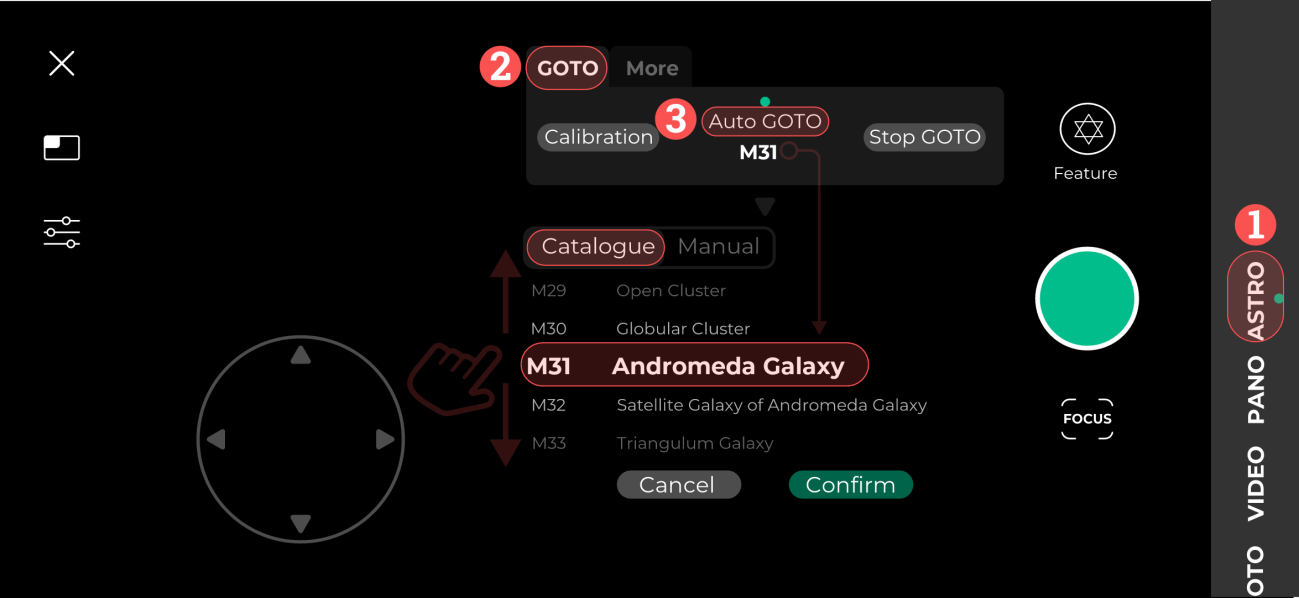

II. After the success in GOTO the target object, lengthen the exposure period to 15s, wait for the image to refresh, and observe whether the star point is trailing. If there is trailing, the star is not stabilized on your screen, and the motor may have some unwanted movement, observe for a minute or two, and wait for the trail to disappear, back to normal. There will be no movement in normal operation. The object star in the picture will be stable when exposed in the next 15s after taking one or two images.
4.Shoot RAW images
I. After the star is tracking well, in good environment, you may want to take a binned (merged pixels), you can try 130 for the Gain; if you do not want images, you can try 150 for the Gain; and if you are in a place where the environment is not good, you can try 100 for the Gain when you select the binned picture. If you do not want these binned images, you can select 130 for the Gain. The standard parameters should ensure that the black background is not overexposed and try within the range of 100-180.

II. After the parameters are set, click Feature, and then More (next to GOTO), select the image Format (TIFF/FITS/JPG), choose how many Counts you want to shoot (15s for a picture, 240 pictures for one hour), and whether to shoot Binning image (Binning can enhance the weak signal, 1 binning image equals 4 images without binning, but its image resolution will be reduced from 4K UHD to 1080P HD.
Aside from Binning, you can choose how to Display the images, the last shot singular image, or the stacked images (i.e. All the single images DWARF II takes will been stacked into one to create an image). Click the green button (image format) to start shooting, and the total number of shots will pop up in the upper right corner of the screen. , the number of shots taken, and the number of stacked shots(if you choose display as stacked).

III. The stacked image needs to have at least two images superimposed on top of one another, this means the first one wouldn't be generated until 30 seconds after at least two images are taken. If DWARF II is placed stably in the breeze, and there are no clouds, the number of shots and stacks are the same. When you shoot an image, a new stack image will be generated after about 10s, which means that the first preview image is generated approximately 40 seconds after the start of shooting.
IV. By clicking Feature, you can adjust the RGB channels and the overall brightness curve of the picture to make the deep sky objects more visible. Try and adjust each channel to fine tune the image. If the image is not satisfactory, press Reset to restore it to the original one.

We hope this brief introduction to the operation of DWARF II gets you up and running quickly into the fascinating world of astrophotography. If you have any questions, please don’t hesitate to contact us for 24-48 hour support in English. We are passionate about receiving feedback from our User Community – we love seeing unique celestial images from all over the world.
DWARF II – The Universe in your Pocket!
