1. Place DWARF II in a dark environment
- Power on DWARF II
- Connect DWARF II with DWARFLAB App
- Turn the DWARF II lenses downward vertically, then put DWARF II in the carrying bag and zip it up to ensure DWARF II is sheltered from light.


- Put the carrying bag in a cabinet and close the door to ensure that the environment is dark enough.

2. Photograph the dark frame in the App
Switch App mode to Astro Dark, click "Feature", it will display the dark frame guidance, then tap the shoot button, and wait for the progress bar to reach 100%, then the dark frame photography is completed.

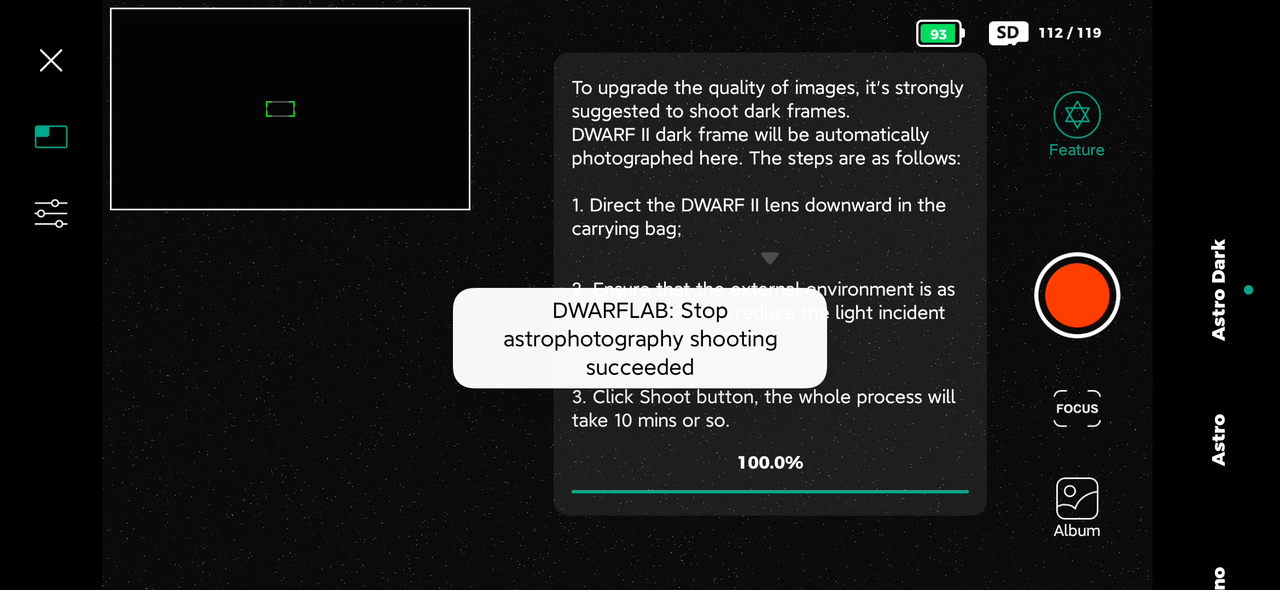
Retake pictures of the Dark
(It is suggested to photograph once in summer and once in winter).
Switch the App mode to Astro Dark, click the shoot button.

Select "Restart" to retake photos, and wait for the progress bar to reach 100% and then a new ASTRO Dark photography is completed.


